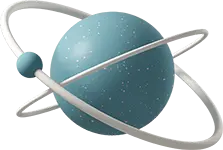oioki.me
I am a professional impostor
Reflecting on the role of impostor syndrome in my career journey.
Vulnerable Docker VM
Exploring Docker-related security vulnerabilities in a challenge by NotSoSecure. The goal is to escape a Docker container and find three flags.